If you’re on the road for business or pleasure, your phone becomes your online, including banking and maps to translation and booking applications. However, when you’re travelling to new places and exploring new places, your mobile device can be an easy target for thieves, cybercriminals or data loss. This is why picking the most appropriate mobile security app to protect your Travel is essential.
In this article, we’ll review the top security apps travellers should install before departing. They cover everything from antivirus protection to secure browsing to recovering lost devices and management of passwords.
Why Mobile Security Matters While Traveling

Travellers frequently depend on WiFi networks that are public, connect to foreign operators, and store sensitive data on their smartphones. The risk is higher when you’re travelling abroad:
- Unsecured WiFi hotspots in public WiFi networks
- Greater risk of theft of physical devices
- Geo-tracking and surveillance
- Damage or loss to the device
- Access to customer service is limited, or backups
The right combination of security software can protect your data and privacy and provide peace of mind.
The Top 10 Mobile Security Apps for Travel

1. NordVPN – Best for Secure Browsing
Virtual private networks (VPN) protect your internet data, shielding your data from view. NordVPN offers an excellent VPN that is trusted by millions of users worldwide.
Key Features:
- More than 5,800 servers spread across 60 countries
- Military-grade encryption
- No-log policy
- Split tunnelling and kill switch
- Threat Protection Lite for blocking ads and malware
Why it’s great to Travel With: NordVPN hides the IP address of your computer and secures your personal information on WiFi networks, which is ideal for airports, hotels, and cafes.
2. Avast Mobile Security – Best Free Antivirus for Android
Avast provides a powerful free antivirus that works on Android devices with added security features.
Key Features:
- Removal and scanning for viruses
- Anti-theft devices (remote lock/wipe)
- WiFi security scanner
- Photo vault for secure image storage
- App lock
What’s it good for? Travelling: It helps protect your device from malware and allows you to lock it remotely when it’s stolen or lost.
3. Lookout Security & Antivirus – All-in-One Protection

Lookout is a combination of security for identity theft, antivirus as well as phone locator functions.
Key Features:
- Real-time antivirus scanning
- Location tracking of lost devices
- Alerts about identity theft
- Notifications of data breach
What it is great to Travel With: It acts as an individual security system for your device and personal data, particularly beneficial if you lose your mobile in a foreign country.
4. Dashlane – Best Password Manager
Password managers are vital to avoid reused as well as weak passwords. Dashlane secures and automatically fills in your login credentials.
Key Features:
- Password vault using AES-256 encryption
- Password health checker
- VPN (in Premium plan)
- Secure password sharing
What is great for Travel: You won’t have to keep track of numerous passwords or be concerned about their security by saving them.
5. Prey Anti-Theft – Best for Device Tracking
![]()
Prey is a light and effective anti-theft application that is suitable to be used on Android or iOS.
Key Features:
- Real-time GPS tracking
- Alarm remote and locks
- Geo-fencing alerts
- Evidence reports that include photos and logs of device usage
What is great in Travel In the event of a device being stolen, Prey enhances the chances for recovery and also ensures your data is secure.
6. Bitdefender Mobile Security – Lightweight Premium Antivirus
Bitdefender is well-known for its low impact on systems and its strong security features.
Key Features:
- On-demand and real-time virus scanning
- Web security (phishing/malware)
- App lock using PIN codes
- Anti-theft and VPN
The reason it’s great in Travel The HTML0 app is low on resources. An application that provides solid security without causing slowdowns to your phone.
7. Google Find My Device / Apple Find My – Must-Have Tracking
![]()
Both Android as well as iOS are equipped with built-in tools for tracking devices.
Google Find My Device (Android) and Apple Find My (iOS) provide:
Key Features:
- Locate lost/stolen devices
- Remotely erase or lock the data
- Sound a tune to locate the phone number of a nearby location
Why it’s great for Transport: Essential for tracking lost devices in foreign locations.
8. ProtonVPN – Free VPN with No Data Logs
If you’re in search of a secure and free VPN alternative, ProtonVPN is one of the top.
Key Features:
- There is no data cap on the free plan. There is no data cap on the free
- Strict no-logs policy
- Privacy laws based in Switzerland
- User-friendly interface
What it is great to Travel With: unlimited data as well as high levels of privacy without the monthly cost.
9. MobiShield – iPhone Security Focused

MobiShield provides customized security checking and device monitoring for iOS users.
Key Features:
- Security audit to identify weaknesses in the system
- Options for backup and restore
- Monitoring traffic on the network
What it is great to Travel With: It’s great for those who use iPhones that require extra security and insights into the system.
10. LastPass – Cross-Device Password Management
Another great password manager choice, LastPass, helps keep your passwords secure on desktop and mobile.
Key Features:
- Autofill logins, payment information and payment details
- Password generator
- Secure notes that you tap
- Support for biometric logins
Why it’s great to Travel With: It eliminates lost logins when changing between airlines, WiFi networks or travel websites.
How to Choose the Right Apps for Your Trip

The choice of apps is based on where you’re headed as well as what you’re doing and the risk you’re willing to take. Here’s how to choose:
Business travellers:
- NordVPN (or ProtonVPN)
- Dashlane or LastPass
- Lookout or Bitdefender
Casual vacationers:
- Avast Mobile Security (free)
- Google Find My Device or Apple Find My
- Prey Anti-Theft
High-risk destinations:
- Bitdefender + ProtonVPN combo
- Geo-fencing is a way to take advantage of geofencing
- MobiShield (iPhone Only)
TIP: Always make sure that these apps are up-to-date before and during your travels.
Final Thoughts
Your smartphone is among the most essential devices you’ll carry around with you on your travels and needs full security. These apps cover the crucial elements of mobile security: antivirus and anti-theft, as well as encryption, VPN access and password security. A modest investment in the best tools can spare you from a lot of problems, stress, as well as identity theft.
When you are planning your next trip, Set up your digital security in the same way you would with your passport and tickets. Losing control over your data could be as devastating just as losing the luggage.
FAQs:
Q1 Is it necessary to use a VPN for Travel?
Yes. WiFi in public places is usually insecure, which leaves your information vulnerable. A VPN protects your information and safeguards your privacy.
Q2 What do I do if I lose my phone in another country?
Please make use of a tracker app such as Google Find My Device or Prey. Secure and wipe your device, and inform your service provider right away.
Q3: Are the free mobile security apps safe?
Certain are. Avast and ProtonVPN provide reliable and free versions. Always read reviews from users and make sure that they are made by trusted developers.
Q4: Which one is more effective for mobile antivirus-free or paid?
Paid versions typically come with additional features (like theft prevention and phishing protection). However, free software such as Avast will still offer basic security.
Q5: How do I back up my phone before Travel?
Utilize cloud services like Google Drive or iCloud, or manually export important information onto a secure device or a secured USB drive.




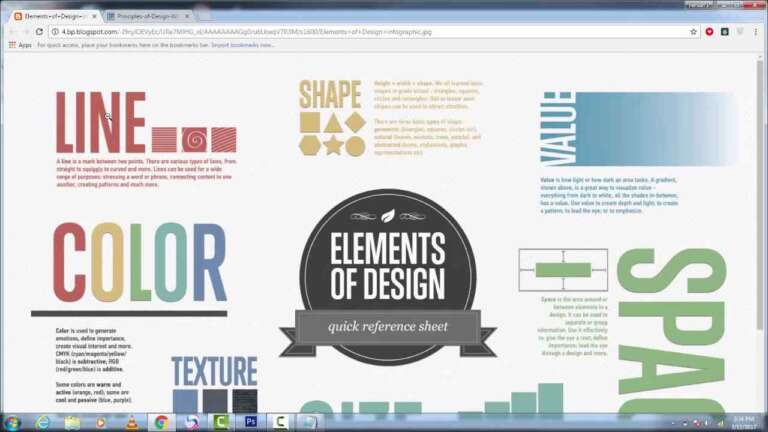





Leave a Comment